
首先申請的Gmail帳號
然後到http://www.virtualphoneline.com/ 註冊一個虛擬美國號碼
準備好翻牆軟體到美國ip (ex:Hotspot Shield)
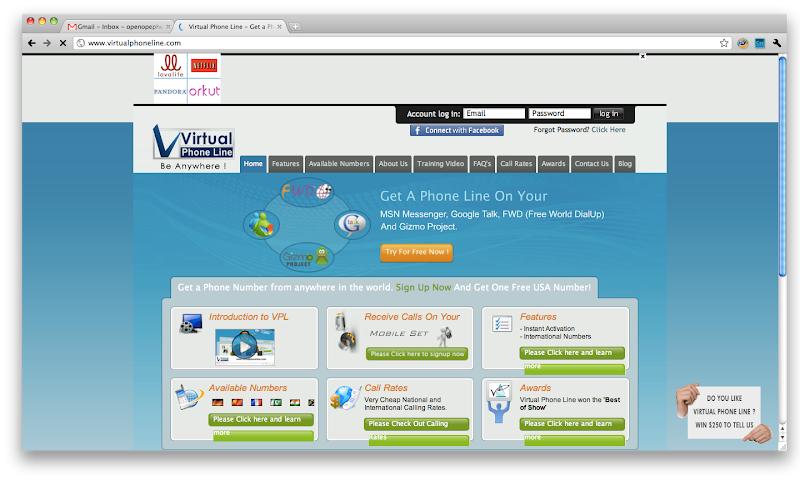
到http://www.virtualphoneline.com/ 點Try For Free Now
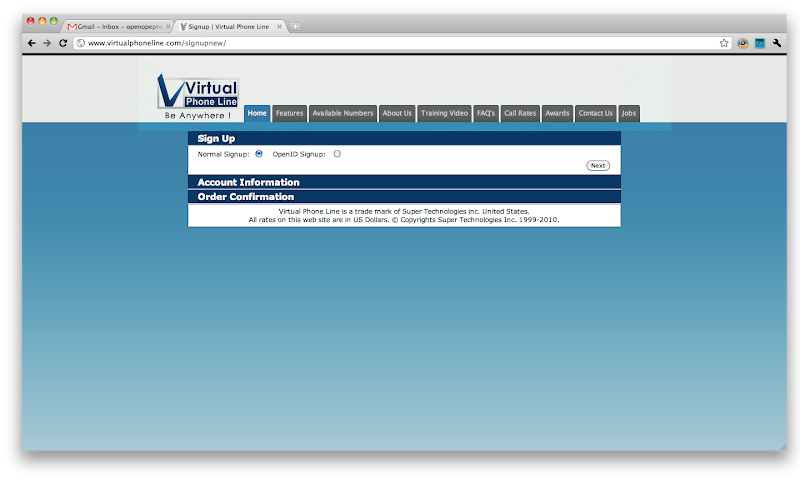
點選Normal Sing up (懶得註冊也可以用open ID直接登入,但為了避免被盜帳密還是乖乖註冊比較保險)
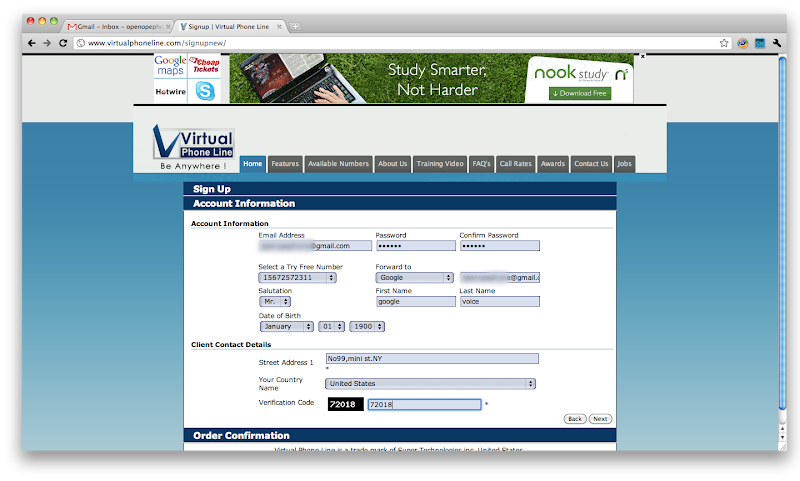
填入Mail,密碼然後選一個號碼
Forward to選google然後填入gmail
其他資料就隨意...
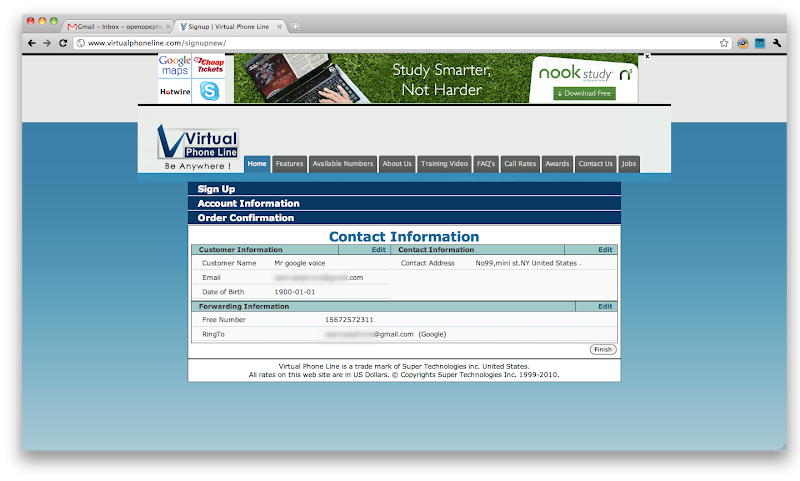
沒意外就點finish
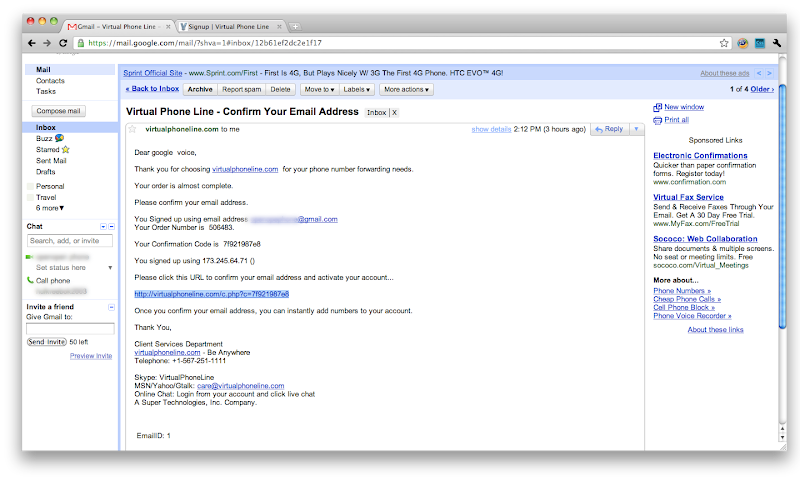
然後mail會收到確認信
信裡面有確認用的code和link
點link(圖中藍底地方)就可以完成確認了
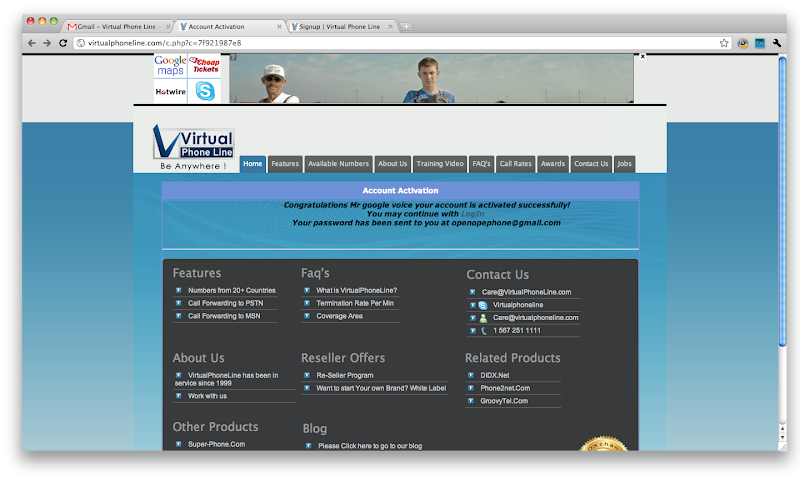
點Log in登入巴!~
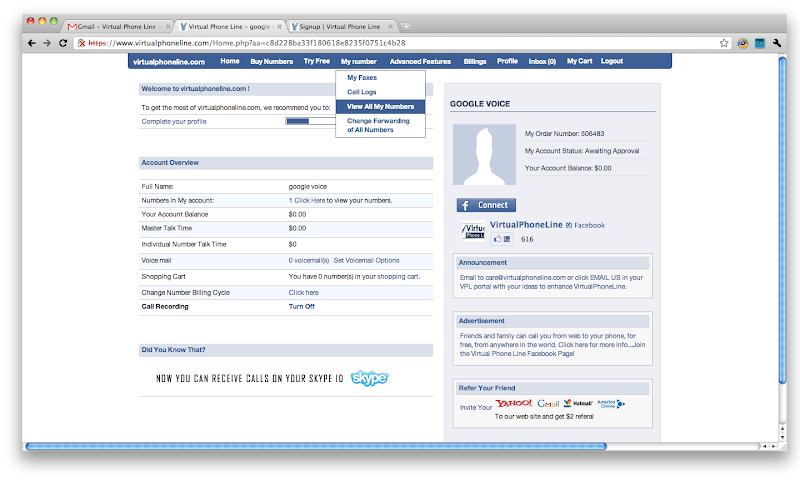
剛註冊時還需要點時間active 所以右上角狀態才顯示:Awaiting Approval
這時先點My Number -> view all my numbers
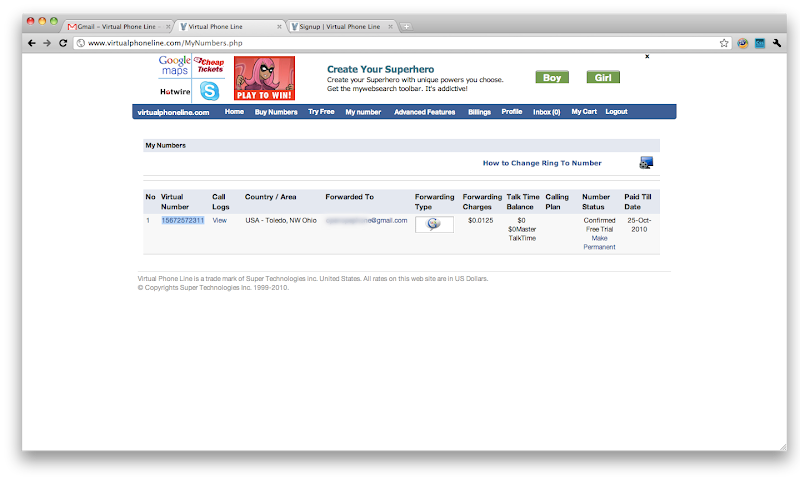
virtual number地方的號碼就是虛擬號碼
forwarding to 的地方就是播打那虛擬號碼時會轉接到的地方
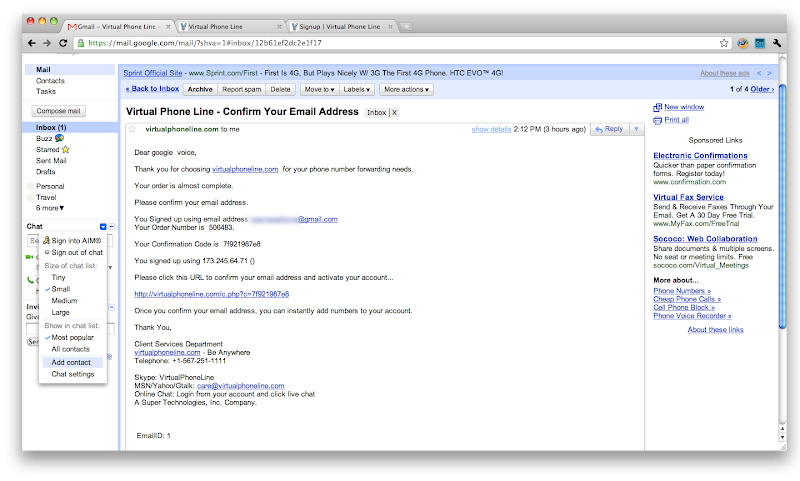
然後回到gmail用旁邊的chat加入聯絡人"你的虛擬號碼@gtalk2voip.com" (ex:18888888888@gtalk2voip.com)
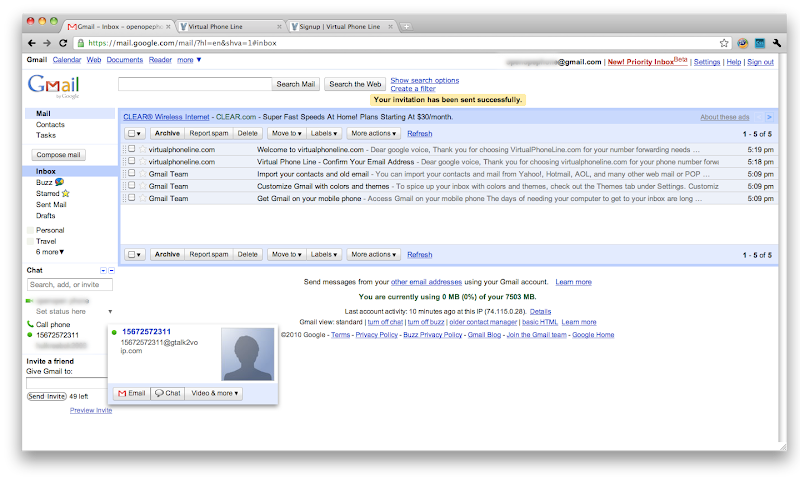
加入成功後旁邊會顯示綠燈(沒綠燈可能就是打錯了)
然後點chat
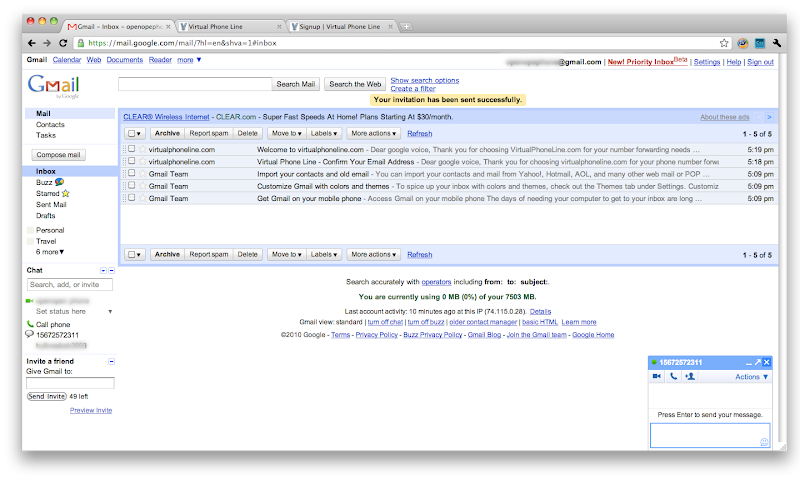
點播電話圖示撥電話出去
嘟嘟嘟之後會聽到ya!~ you won...bla bla..之後就可以掛掉
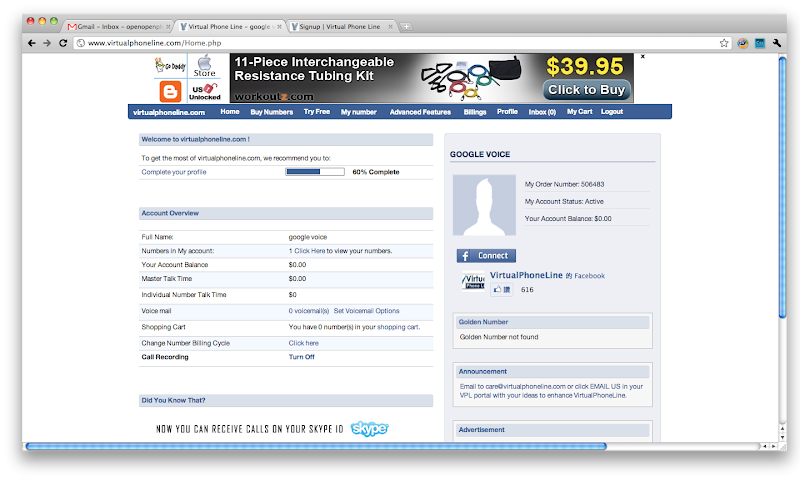
然後狀態就變ACTIVE 然後會發一封你的號碼已經ACTIVE的mail
(不確定是上一步加聯絡人播電話的緣故...但我都這樣試就是了)
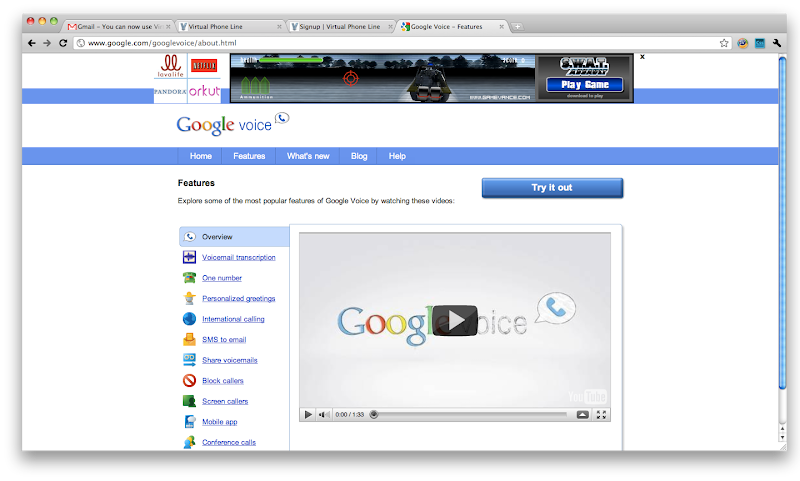
Google "google voice"進到畫面後點Try it out (ps記得要先翻牆到美國的ip)#v6<>
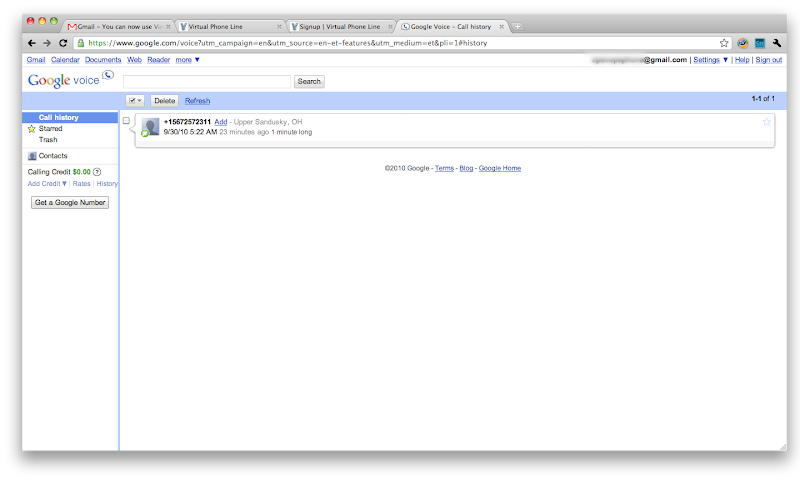
點左芳Get a Google Number
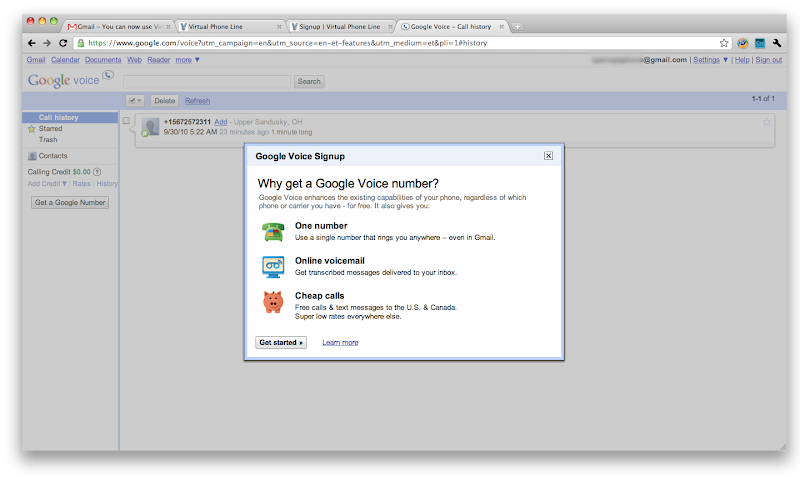
開始巴!~
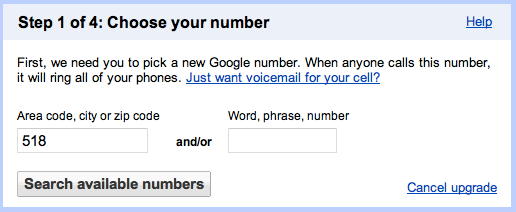
area code可以google的到
看你喜歡哪一州就填那州area code
熱愛NY就填518(人力銀行@@)
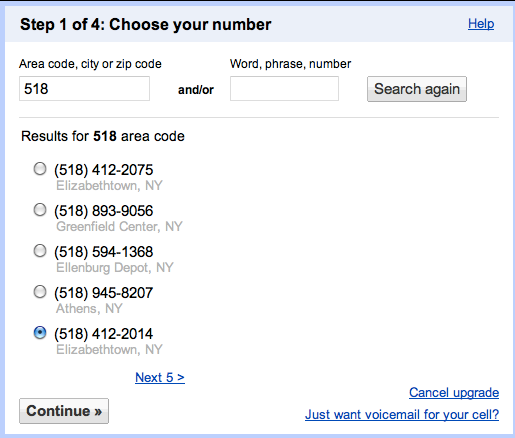
挑一個你喜歡的google voice用的號碼
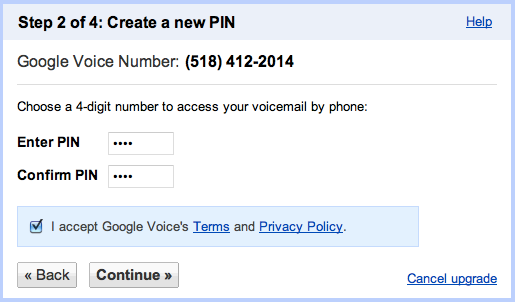
輸入PIN碼(4碼)
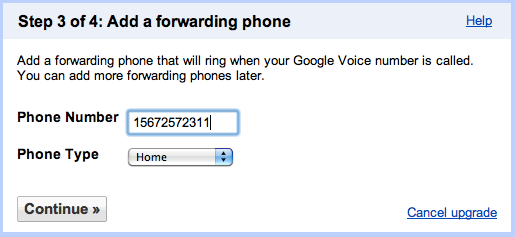
填入之前註冊的虛擬號碼
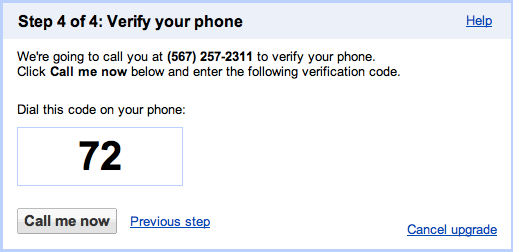
點call me now (72是驗證碼)#v6<>
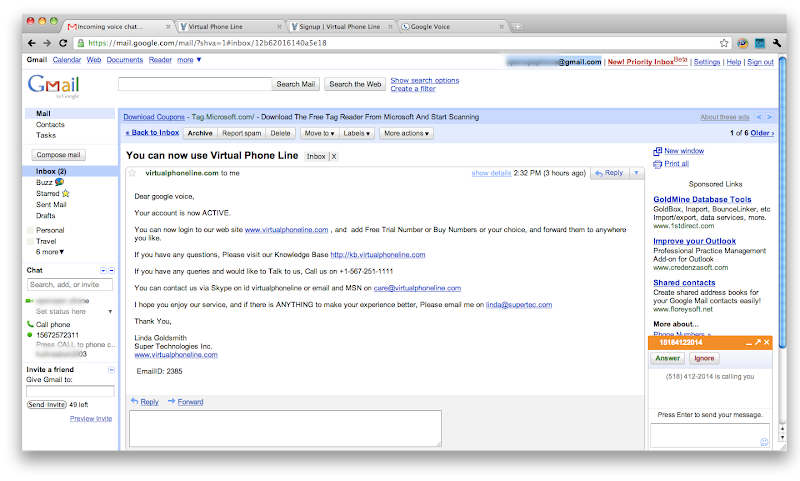
如果順利沒意外你gtalk會響起然後按Anwser接聽(大多卡在這不會響...)
如果不會響可能是在www.virtualphoneline.com裡Forward地方填錯或打錯
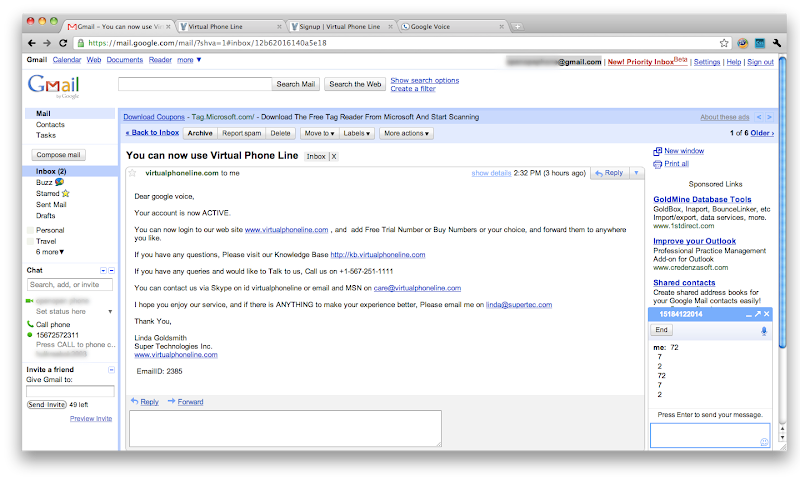
然後輸入驗證碼(ex:72)
有人說要7,2分開輸入不過反正整個語音的部份大約10秒...兩個數字輸入應該很快
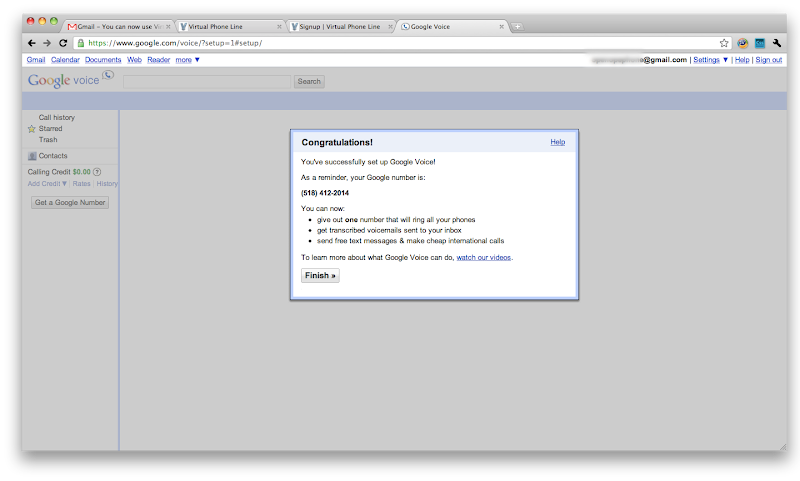
成功輸入驗證碼後Google Voice頁面就會出現Con....就可以開始用了
右上方有Google Voice的號碼
而Settings裡可以設定有人打這Google Voice要轉接到哪(比如說你的Gtalk)
目前還沒辦法轉接到台灣手機不過可以打就是了
收費0.09/min...有響沒接好像照扣...@@
註冊完回到台灣的ip也可以正常使用
SO...ENJOY IT!~
Google Voice對我來說最方便的地方大概就在語音信箱了
不然我也懶得聽語音信箱或在國外聽不懂國外的語音操作也沒辦法聽到語音信箱
而且就算是台灣的語音信箱我也覺得好麻煩
要按那要按這的!~聽過想留著也不知道怎麼操作
很適合懶得接電話帶手機的我使用
OH!~我的google voice number:(281) 6736001 = (281)OPEN001
或打 (518) 768-1706這支google voice number
(歡迎來電熱線或留言給我囉!~XD)
#v6<>
還有免費簡訊可以存在一個地方
不然換手機或是什麼的常常手機簡訊就掰了
不過現階段最有用的是電話認證(尤其是google的)
可以用Google Vocie的號碼來認證
認證簡訊也會收到Google Voice!~

沒有留言:
張貼留言